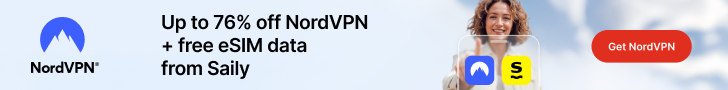I was pysched up when Google announced their new Android OS. I immediately downloaded the upgrade the moment it was available and my experience has been quite sweet.
The intro to the new Android version was quite amazing because it looked better, was more friendly and my two factor authentication for Google was quite simple this time. I was also given an option to restore from a previous device I had been using.
The first thing you notice are the detailed animations starting from the One-time Initializer into my phone to how the wallpaper, icons and help text was all properly animated.
Being a phone, the first thing I checked out was Dialer and Oh my I was amazed by what I was, the images were bigger and tapping the digits had smooth animations. The caller photo was changed from a slim photo at the top to a bigger image at the bottom and controls like mute at the top.
Everything is animated, starting from a simple folder and app launcher tap to the lockscreen and opening an app.
The lockscreen is beautifully transparent with Camera and Dialer shortcuts which smoothly enlarge to the full app when you tap them. And for those with nuclear launch codes and other things to hide on our phones, the lockscreen intergrated a rather cool pin and pattern lock that floats on top of a notification you tap when the screen is locked.
I really locked the smart lock feature that unlocks your phone using the front facing camera without showing you its doing it. All you will see is the padlock icon changing to an unlocked padlocked and swiping your phone up unlocks the phone.
Hail Google, for giving me the best notification bar, its really transparent and functional. Pulling the notification bar further brings up actual toggles not shortcuts to the app setting as was the case on the Nexus in older versions. Each toggle has a word below it which takes you to the app when you tap it.

Multitasking is so beautiful that I even do it when am idle because it just looks beautiful. Its like a magically drawer where you files that look like screenshots of your apps.
Material Design is everywhere except in the STK toolkit prompts with ugly processing. The icons are flatter and colors brighter but I must say the white sucks.
I loved the battery saver mode that gave me a couple of extra hours of device usage. Battery saver mode limits background activity such as data usage. Meaning an app will only use app if that app is currently open.
When Too much Candy is bad
The biggest disappointment I got was the colour of the background on the app drawer which you can’t change. Seriously Google, white! What were they even thinking, when you use your phone at night, your eyeballs will want to explode. I miss my transparent background in the KitKat launcher.
Lollipop has so much transparency but I really don’t know why they gave the app drawer a white background. Everyone who used my Nexus complained about the white.
I hated the fact that battery saver mode changed the colour of my Navigation and Status bar to orange. Unfortunately I have got used to it because I want a full days’s usage on a single charge.
I had wifi connectivity issues when it wireless networks that required me to sign in. This was because Lollipop creates its one browser like page for you to sign in. Unfortunately this page does not usually load beyond the welcome redirect page for wifi and mobile network sign in.
Note: I used my chrome browser to login into the wifi but yoy might need to cram some ip addresses and ports for some networks.
Google needs to fix this as soon as possible.
The experience!
After having candy you either a good or bad after taste. My experience with Lollipop is wonderful and I consider it the best android update ever. It just gives you awesome animations while you do every simple task. Material design nailed it.