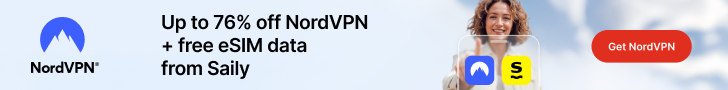Well loyal users to Firefox might be surprised after the Firefox 34 update that changes the default search provider from Google to Yahoo. I mean some users have are used to googling using Google not Yahoo stuff (**uhmm it’s that bad!…. I mean most people google stuff and well some yahoo… no they search for stuff using Yahoo, Bing and those other search engines that Firefox 34 displays as you search.
Well if you happen not to be happy with the new changes, then you just have to follow a few steps;
Step 1: Go to your Search Bar which is next to your address bar and click the magnifying glass icon.

Step 2: A Dropdown will appear and click the “Change Search Settings” option and options box window will appear.

Step 3: Choose a new search engine, you can also choose to turn of search suggestions something I personally discourage.
Step 4: Click OK.
Now you can have that search engine you trust. I must appreciate Firefox for letting users select their preferred search engine for a single search, I mean you can have google as your default but still use the search bar to make a single search using amazon.com