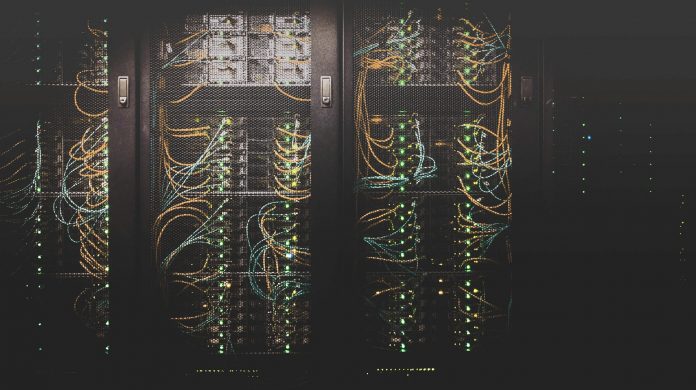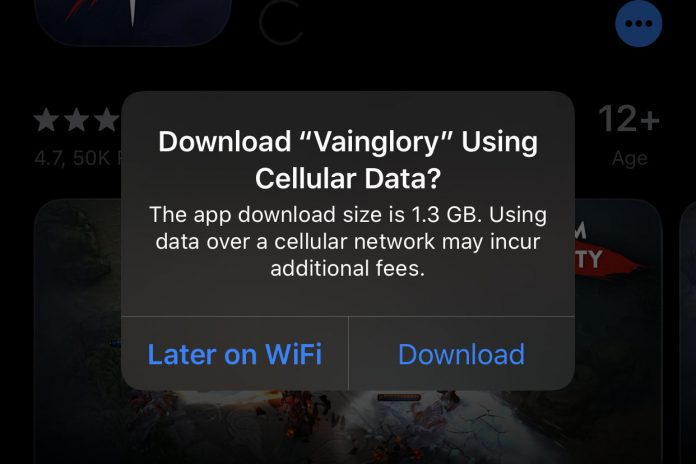Are you working on a professional math research paper? Is this
your first time writing such a complex project? Come on board as we take you
through a detailed process of writing an excellent math research paper.
Writing a Professional Math Research Paper
Writing a professional research paper can be
challenging for many students. The difficulty level increases when you realize
that math paper does not follow the same rules as other standard academic
papers.
It requires a different approach and an entirely separate rule to
the assignment. You must apply logic, notation, symbols and mathematics
language to be able to write a good paper. To produce a work that meets all the
requirements of the task, you need an understanding of the basic structures
specific to mathematics research paper.
The following key points will help you understand the rudiments of
writing professional math research and set you on the right path to writing an
excellent research paper.
Structure and Style
As a student writing a math research paper, the first thing is to
establish the structure with which to carry out your task. There are generally
two types of composition to follow: formal and informal exposition.
In the precise exposition, you write in a logical and sequential
style with the use of the proper terms and their definitions. Avoid the
repetition of the same proof or using other words for something you have
mentioned earlier in work. Examples under this style are format, definitions,
theorem-proof, and logic.
Formal style and structure of writing entail you follow an already
laid out writing guidelines by your university or the particular course. To
learn more about the formal structure for a math research paper, you need to
check out existing math research papers submitted to your institution to figure
out their style and method of writing. This will help set you towards the right
path for your paper.
Under the informal exposition, you write to complement what you
have written in the formal exposition. This is where you bring out facts,
figures, proofs, mathematical sentences, and equations and explain them to your
readers.
As you know these things do not speak for themselves within the
work, you have to demonstrate why your deductions and hypotheses should be
accepted. These items make up the simple exposition examples and analogies.
Before you set out to write a research paper using
an informal style, you must confirm that it is the norm in your institution and
stick to the pattern of the informal writing style used in your school. It’s
unlikely you will follow the informal pattern of writing for your math research
paper. However, to be on the safe side, find out the model or structure
accepted by your institution.
Good Writing and Logical Constructions
Although professional mathematics research paper requires
different styles of documentation, selection, and preparation system, the need
for good writing and publication is the same as in any academic paper. It is
mandatory that you apply strict logic in the construction of your work when
writing a math research paper.
The purpose of the excellent guideline is to provide order and
specific instructions for the overall shape of the research work.
Some of these useful resources are:
- The concept of a mathematics paper;
- Title, acknowledgment, and author’s
names;
- Abstract;
- Introduction;
- Body of the research work;
- Conclusion, appendix, and
references.
Other necessary steps to take to
create a perfect research paper are:
- Preprint archive;
- Choosing the journal to feature the
work;
- Submission of the research paper;
- Final decision;
- Publication of the professional
mathematics research paper.
As have been mentioned earlier, a vital element of a proper
mathematics research paper is the need to use good writing and logic that will
make it easy for the reader to have a clear understanding of the ideas,
deductions, interpretations, and conclusions of the author of the work.
LaTeX and Wolfram
While your formal and informal styles are being worked out, not
all the symbols, equations, figures, and notations can go into the
word-processing program. These difficulties can discourage many students or
researchers. But with the use of the expert keys of LaTeX and Wolfram,
you can input all those symbols.
If your research paper involves mathematical figures and
notations, LaTeX is an excellent tool to use. It makes your work very
professional in nature wholly prepared with the proper precise language
suitable for the purpose.
Wolfram Language is made up of a sophisticated and convenient
mathematics typing technology which usually makes any mathematics documents
look very professional.
You may wonder what the difference between these two systems could
be. A significant difference is cost and accessibility. While LaTeX is accessed
fully and freely available, Wolfram is not, and this makes the one an
open-source system and the other a closed-source.
Bottom Line
Writing a professional mathematics research paper takes a lot of
hard work and dedication. You must get ready to carry out some proper research,
follow the stipulated writing guidelines, revise your content thoroughly and
this fact proves all the mathematical aspects of your writing to get the
optimum results at the end of your paper.
The information above gives you a head-start on how to write
comprehensive math research. You can build on it and enlarge your knowledge. We
hope that you had an excellent time and found this piece helpful.