Every person using their personal computer professionally has encountered various malfunctions ranging from software glitches to the widely feared blue screens of death (BSODs) and complete hardware failures. There are few things in life worse than waking up to your morning coffee and a day of freelance work and finding your trusty tools totally inoperative. While this threat is mostly inevitable (let us face it, all things break and computers are not much sturdier than human bodies), there are some trusted tips from system administrators that can help you minimise the resulting damage or totally avoid it.
1. Learn Basic Computer Maintenance
Knowing your computer means seeing the signs of the imminent failure. From the software standpoint, freezing or slow operation may be an indicator that reinstallation of the system or some software products may be required. The hardware part is trickier. From the system side, you should install specialised disk monitoring software such as Crystal Drive or Hard Disk Sentinel and use AIDA64 or a similar comprehensive package for everything else. The first kind of programmes will inform you about upcoming disk failures by showing the deterioration of their physical state. The second type shows the temperatures of all PC components and allows you to stress-test them from time to time. If you see unusually high temperatures or start experiencing failed runs in stress tests, this may be a sign that you need to clean your computer case from dust, replace the thermal grease on your processor or take your PC to a professional service centre for deeper analysis to prevent malfunctions.
2. Make Regular Backups
According to a popular saying, there are people who do not make backups, people who already make backups, and people who have learnt to check the backups they make. While going corporate-level paranoid about your data may be a bit too extreme, you really need to start making backups right now. Speaking simply, a backup is a copy of your critical data. It can be full (everything is copied) or incremental (only the changed data is added to the backup). The most basic way to do this is to have a flash drive or a redundant computer disk drive (preferable) and copy all relevant information to these media on a regular basis. Luckily, this process can be automated with such tools as Acronis or its multiple freeware alternatives.
3. Research Cloud Solutions
The next step in your backup paranoia is to store your important data on a remote server providing storage space, i.e. cloud storage. There exist multiple solutions such as Dropbox that offer reasonable amounts of capacity for your daily needs free of charge. The additional bonus of using these platforms is the capability to log into your account and continue working on your recent projects from virtually anywhere in the world. Keep in mind that many automated backup programmes offer cloud backups as an option making your data even safer.
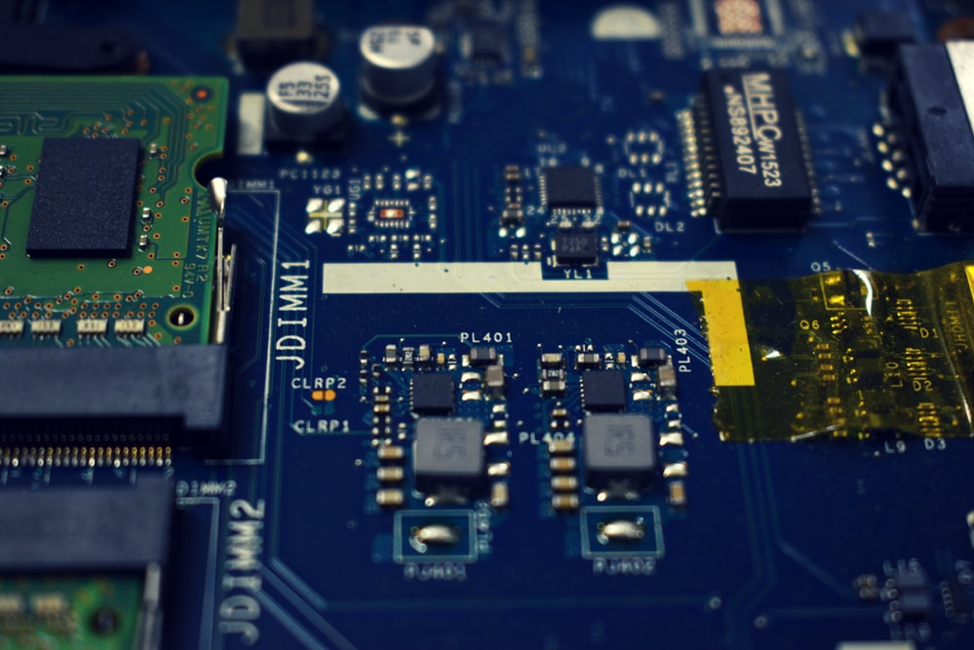
4. Learn about Disk Cloning
In most cases, when your PC screen goes black, your main concern is not the safety of your data but the need to meet your pressing deadlines. If your primary drive fails, you face the need to spend many hours reinstalling your system of choice and all your software on a new drive, which is highly inconvenient. The disk cloning procedure offered by most specialised disk management packages does exactly what it says. It makes a full copy of your disk with all data, software, and system installed on it. If you have a redundant drive, make a clone of your system and simply boot from this drive in the case of a disk failure.

5. Think about Nettops and Laptops
If you encounter a major hardware failure such as a motherboard failure or a RAM failure, you probably need a computer repair service to restore the functionality of your computer. In this case, your only alternative is to continue working from another PC. Laptops are considered a traditional replacement option. However, they do not satisfy all users since you have to use a smaller keyboard and screen. Nettops are miniature PCs that are capable of performing basic office tasks while being lightweight and highly inexpensive. This backup option may also be much lighter on your wallet than a laptop with similar characteristics. Simply plug your cloned drive, favourite keyboard, and monitor into a nettop and be airborne within five minutes after the failure of your main PC.
This short guide does not cover in-depth techniques such as building RAID 1 arrays from two or more redundant disks for maximal data safety or using memtest86 for identifying hardware RAM failures. This is a simple ‘crash course’ into mitigating 80% of common computer-related risks that may disrupt your productivity and leisure. Most people do not need to become professional system administrators in order to perform their job-related tasks. However, becoming a power user is a must if you work from home as a freelancer or do not have time to take your PC to a computer repair service every time you encounter malfunctions.








