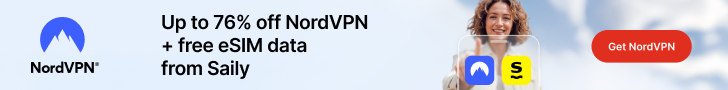Recently Microsoft released an update of it windows 8 operating system, and much as its a pre release edition of the final build that will be released soon. This not new operating system however a lot has changed and i will be detailing that below. Microsoft claims it took a lot of feedback from its consumers who apparently didnt not like Windows 8 so much as their were many complaints which brings us to the issues of the start button, which they have brought back in windows 8.1 much as it doesn’t do as the start button in windows 7.
The start button in windows 8 gives you a menu when you right click, and on this menu we have options to shutdown, restart, start the task manager, open the file explorer and several computer administration functions you will find in day to day use of windows 8.1. Besides the Start button is the usual task bar which hasn’t changed much however its color can be changed to match the window bar and border color.
Improvements have been done on the right corner menu, which had a few options previously but now has many settings when you go to PC settings and the section for devices has added the option to print and project whats on your screen to a projector keeping the wifi, notifications, volume, power and keyboard shortcuts on the right menu as we had previously. And Skydrive pro has been intergrated into the Operating system and you can find this in the right corner menu.
And why i started with the desktop, is because we can actually boot to the desktop instead of the windows start menu. And remember immediately after installation it requests you to sign in into your computer using your microsoft account and even when you skip this option, you keep getting reminded of how you have to sign into each app separately, which applied for apps such as people, skype, mail and thats when you realise the bing search app that had nice backgrounds has been removed and integrated into the whole operationg system to get you better search results from, apps, files on your computer, and news on the web all on pressing Windows + S or using the right corner menu, and then selecting search.
As you admire you new tiles you realise windows has added more resizing options for your tiles from large to wide to medium and then small so you can properly organise your tiles and when you hide an app you dont have to search then select apps to view it because windows 8.1 displays all you apps and installed software on the computer below the Tiles, all you have to do is click a drop button and small tiles with all your apps including administrative tools appearing and you just have to click a button to take you back to the Start menu tiles. I must say the new tile layout looks nice and is easier to organise and more customisation options have been added.
Customization goes from the background color and the accent colour to ability to name the groups of tiles and added a slideshow to your lock screen which i must say looks amazing which reminds me that the version of the preview i got which is the 64 bit version actually boots up with a retro fish like image instead of the windows 8 logo. I am not sure whether it will change when the final release is out but i have a feeling it will change.
Much as you notice many new things, there are those that you will definately notice such as the Reading List, Health and fitness, Food & Drinks, scan, alarm, which are native apps in Windows 8 not forgeting Help & Tips an app Microsoft claims will be active when the final release of 8.1 is out, and will help us use windows.
As i was going through my tiles and apps i couldn’t help noticing that the Messenger app was missing and is apparently replaced in favour of skype. Personally this was my biggest disappointment because messenger gave me the ability to chat with friends on multiple social networks now i have to do it with several apps.
In my quest for the Messenger i got a chance to look at the new Windows Store which i must say looks amazing, its now crisp, well organised and better looking. As we wait for the promised, official Facebook and flipboard apps we will be looking at an app store with over 100,000 apps.

Windows 8.1 preview gives us the ability to spliting the screen to display more than 2 windows apps depending on the resolution and for those who used windows 8 will notice that in 8.1 you can actually split the screen into equal halves which wasn’t possible before, and i found this feature amazing and quite useful. You will also notice that when you have two apps already displaying and you open a 3rd its tile hovers in the between the two apps and falls towards the direction of your mouse then replaces the app without closing it.
The pros might will be happy as driver issues are minimal since i didn’t have to install WiFi, sound drivers as they come in built however this might vary according to the manufacturer. Most of the software i had from previous operating systems was working properly and defender had a few issues which were straightened out after installing updates, and in case you are to install windows 8.1 preview please make sure you update frequently to get bug fixes, and improve your windows experience.
Much as this is pre-release software, microsoft has made an update we will certainly appreciate however it feels like a lot is still not right for example ditching the messenger, bing app, and constantly requesting users to login in with microsoft accounts might not be the best for all those who are anti-PRISM, besides not everyone uses microsoft as their main email provider. However we give them credit for the new features such as more personalisation, spliting the screen to accommodate more than 2 apps on the same screen.
Editor’s Note: This Article will be updated from time to time.