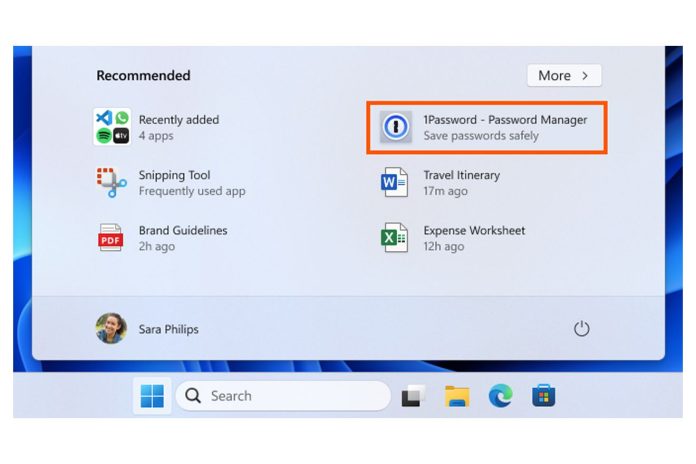Microsoft has released a new update, KB5036980, for Windows 11, bringing with it the introduction of ads in the Start menu. This feature, which was initially announced as a Windows Insider beta update 13 days ago on April 12th, aims to enhance the convenience of the Start menu by recommending apps from the Microsoft Store.
According to Microsoft’s announcement in the Windows Insider program, these recommended apps will be curated from a select group of developers, offering users the opportunity to discover new and useful applications available in the Microsoft Store.
It’s important to note that the inclusion of ads in the Start menu is optional and part of a non-security update intended to improve user convenience. Users who prefer not to see these recommendations can easily disable them by navigating to Settings > Personalization > Start and deselecting the toggle labeled “Show recommendations for tips, app promotions, and more.”
In addition to the introduction of Start menu ads, the KB5036980 update also brings improvements to the Recommended Apps section, listing the user’s most frequently used applications. Furthermore, the update includes enhancements to widget icons in the taskbar, aimed at improving visual clarity by reducing pixelation.
Microsoft has been experimenting with native ads across various Windows features, starting with advertisements for Microsoft products in the File Explorer and later expanding to the sign-out flyout menu. With the introduction of ads in the Start menu, Microsoft continues to explore ways to provide users with relevant recommendations while using the Windows operating system.