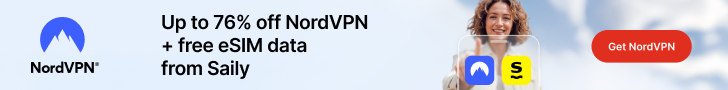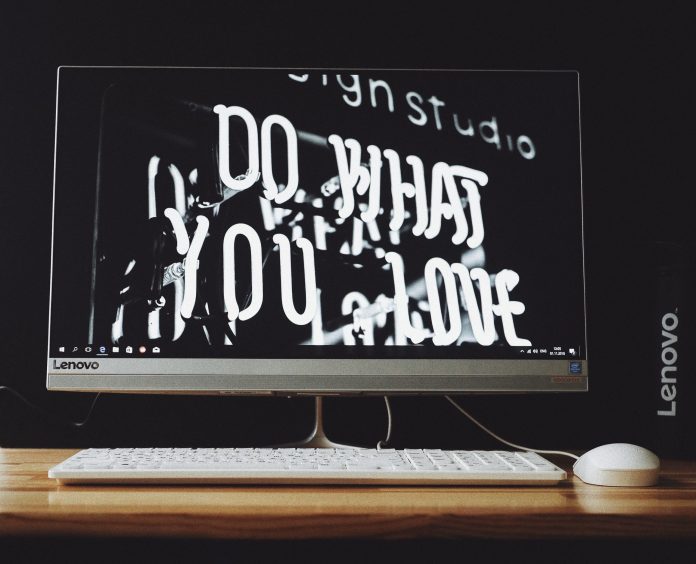At present, purchasing a computer is a necessity and no longer a luxury. With all the industries’ current condition, businesses and schools require their personnel to work at home and students to learn remotely. These conditions will need a Lenovo Desktop PC. But looking for the appropriate model is not an easy feat. There are so many types and specifications available, and if you’re new to this, it will surely be a challenging task. Learning the basic parts can perhaps give you an idea of what to look for in a PC.
A computer with powerful hardware can already be considered a high-performing unit and is available at a reasonable price. Finding this type of unit will necessitate a bit of knowledge of the important parts and specifications that you need.
Processor
The processor is one of the internal components of a Lenovo Desktop PC that gets an upgrade from time to time to keep its performance efficient. Intel has its terminologies to identify the performance categories available, depending on the user’s needs. Usually, the first tier or the entry-level is known as Core i3. This tier is the least expensive, among others, but its performance is not that fast. If you only need something for basic computing projects or writing and editing documents, then this tier will do the work for you.
On the other hand, if you like something slightly higher than Core i3 and will provide much powerful performance, the Core i5 is something you can consider. It’s a bit pricey, but every penny is worth it with a faster and better computing experience.
When you don’t seem to care about the cost and want something that can run various applications and programs, the Core i7 and i9 are the tiers you’re looking for. Remember that the most updated generation chips are usually the most efficient and powerful than their previous models.
Random Access Memory
The random access memory is not the storage; this is where the data from the system and other applications have been processed and stored. It acts like the scratchpad where the unit does its actual operations and calculations.
Currently, a Lenovo Desktop PC must have more RAM because the applications and web browsers tend to consume more memory than ever. When you have a higher RAM, you won’t have problems with lagging issues while running various time applications. Hence if your work will require multitasking and performing tons of tasks on the PC, choose the unit that has more than 16GB.
Storage
There are different storage kinds for a Lenovo Desktop PC, the HDD or hard disk drive and SSD or the solid state drive. Those models that have SSDs are much more expensive and have much quicker reading and writing rates than those with the traditional HDDs. Furthermore, these computers are more stable because they don’t have moving parts. Tech experts find these units as efficient, cooler, and quieter when they operate. Hence, pick a model that has an SSD than the one with a traditional hard drive. It can be pricey, but its high-performing ability is worth every dollar spent.
On the other hand, some computers have a combination of both drives the hybrid models. It contains a big HDD and an SSD in one package. These are not as expensive as the real SSD, but it can still provide excellent computer experience.