Tired of the cliche bright white on your WhatsApp screen? Worry no more, WhatsApp’s new dark mode is here to make the experience when chatting with friends and family even better.
Facebook is currently testing dark mode for WhatsApp, which means you won’t find it in the app’s regular settings. You’ll have to grab a beta version of WhatsApp to make the switch. However, the beta version program is already full so we have another idea for you;
Let’s try using the APK.
Sideloading apps onto your device as a matter of security is often times not recommended however, we somewhat trust APKMirror, and we shall use it to get the beta version of WhatsApp Dark Mode (version 2.20.13).
Click this link (version 2.20.13) or paste it in your phone browser, then scroll down to this download section;
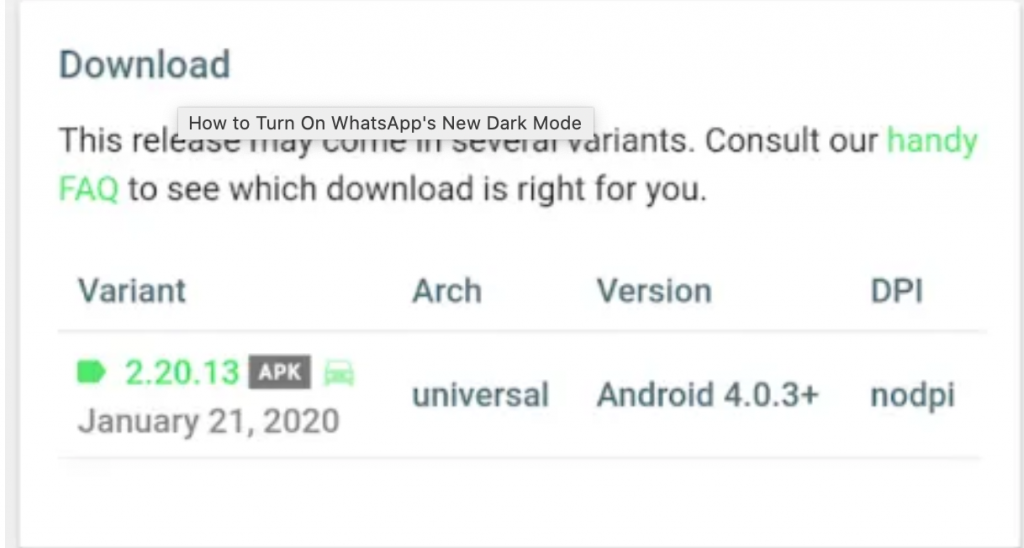
Tap the green link near the word APK, then scroll down a bit on the subsequent screen until you see the big green “download APK” button. Tap that and download the WhatsApp.APK to your device.
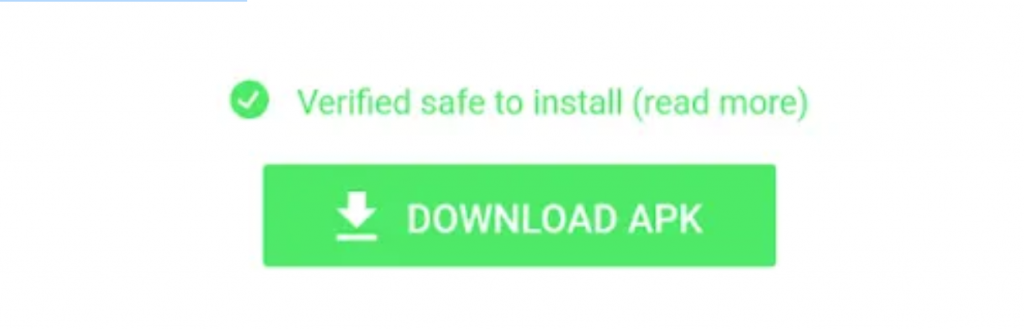
Navigate to your Android’s Files app, tap on the .APK, ignore the scary warning, or turn off security for unknown apps on your device (Don’t forget to turn it back on) – install it.
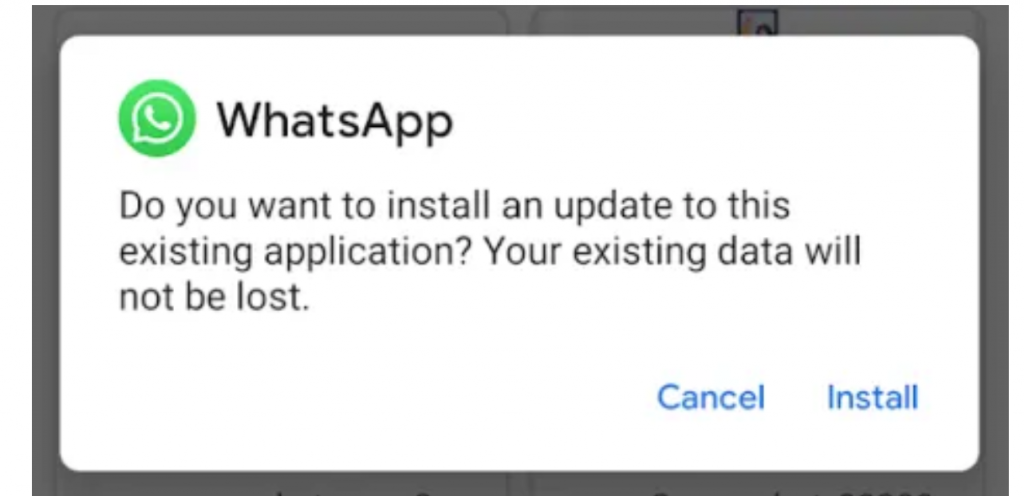
Turn on WhatsApp, then tap on the triple-dot icon in the upper-right, and tap on Settings. Tap on Chats, and you’ll see a new listing for “Theme.” Tap that, and you’ll be able to pick whether you want WhatsApp’s look and feel to follow your device’s look and feel, or default to Light or Dark mode.
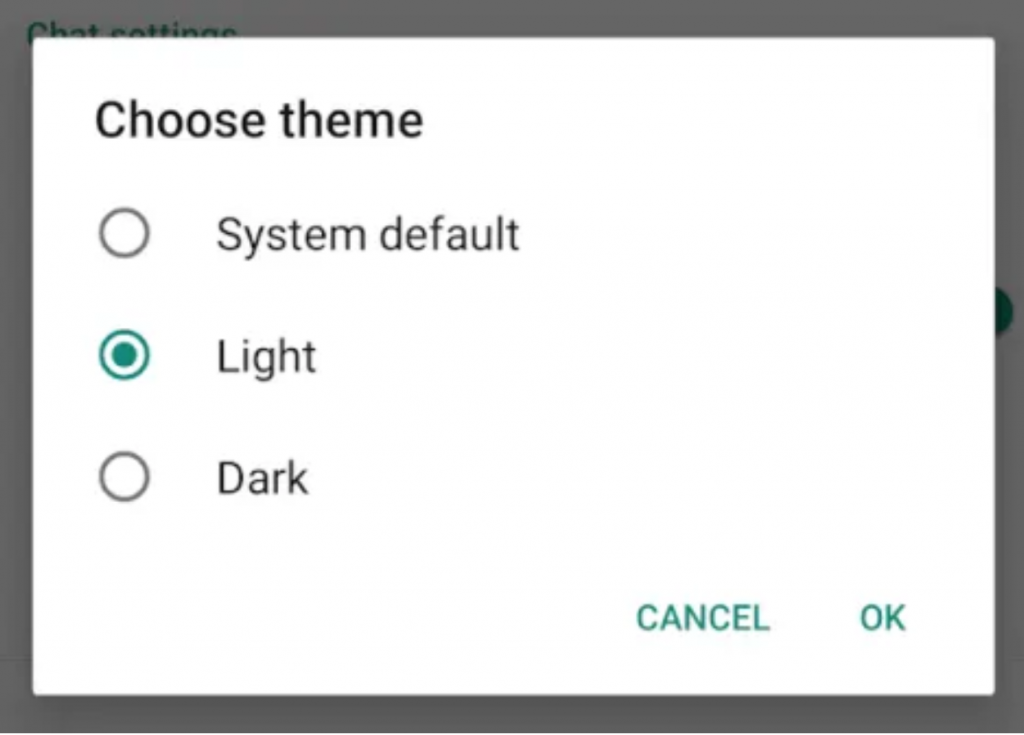
There you have it. You are dark now! Don’t be worried that you might lose some of your data doing the switch – you won’t.









