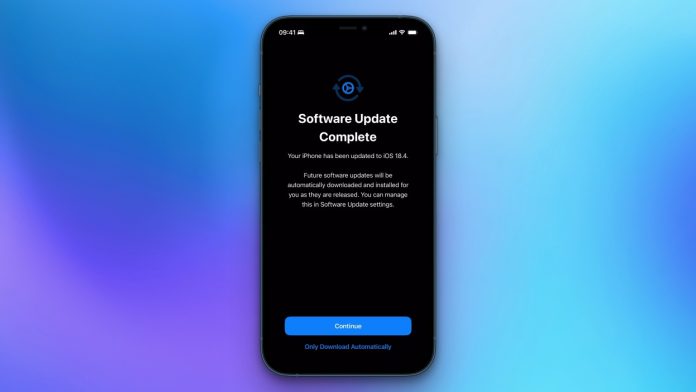Apple has rolled out iOS 18.4 and macOS 15.4, but users updating their iPhones and Macs may be in for an unexpected surprise. Once the installation is complete, a prompt informs users that automatic updates have been enabled—even if they were previously disabled. This means future software updates will download and install without explicit user consent unless manually adjusted.
Forced Automatic Updates Raise Concerns
Testing this out firsthand, I disabled automatic updates on both my iPhone and Mac before upgrading. Once the update was completed, Apple had re-enabled automatic updates on both devices. While some users may appreciate background updates for convenience, the automatic installation of updates, especially without permission, raises concerns about user control.
On macOS, the situation is even more problematic. Once an update is downloaded, a notification appears stating that the Mac will restart within 60 seconds to complete installation. If a user steps away at the wrong time, this could result in the loss of unsaved data. While there is an option to allow only downloads without automatic installation, it is easy to overlook. Additionally, users must manually navigate to system settings to fully disable automatic updates moving forward.
How to Disable Automatic Updates
Although software updates often contain critical security patches, some users—especially developers, designers, and those managing limited storage—may prefer to have complete control over when updates are installed.
To disable automatic updates:
• On iPhone:
• Go to Settings > General > Software Update > Automatic Updates
• Disable all three checkboxes, or customize settings for a more selective approach.
• On macOS:
• Open System Settings > General > Software Update
• Turn off Download new updates when available and Install macOS updates, or adjust preferences accordingly.
Apple has yet to provide an explanation for this change, but for users who prefer full control over their devices, taking these steps will prevent unexpected updates from disrupting workflows.